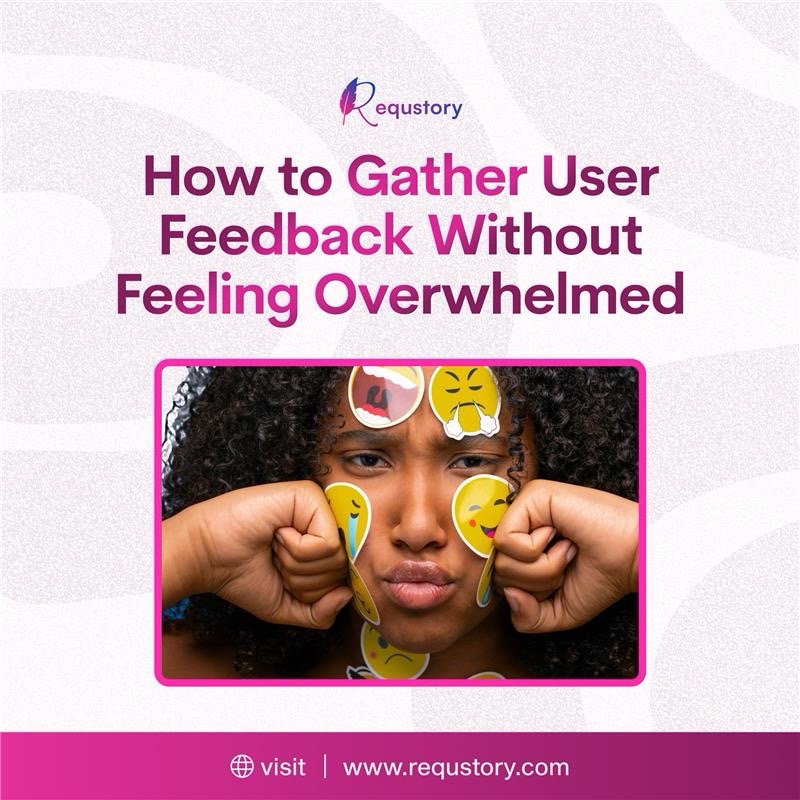Introduction: Why User Feedback Matters
User feedback is essential for creating products and services that resonate with your target audience. However, the process of collecting and analyzing feedback can feel overwhelming, especially when you’re dealing with a large volume of responses. The good news is that with the right strategies and tools, you can streamline the feedback process and make it manageable.
This guide will explore practical tips for gathering user feedback efficiently, how to prioritize responses, and ways to use feedback for meaningful improvements.
Step 1: Define Your Feedback Goals
Before diving into the feedback collection process, clarify your goals. Knowing what you want to achieve will help you focus on the right questions and the right audience.
Questions to Consider:
Are you trying to improve a specific product feature?
Do you want insights into overall customer satisfaction?
Are you seeking feedback on a recent update or launch?
Example: A software company planning a redesign can focus on gathering insights about users’ pain points with the current interface.
Step 2: Choose the Right Feedback Channels
Not all feedback channels are created equal. Selecting the right ones will help you gather actionable insights without being bombarded by irrelevant information.
Popular Feedback Channels:
Surveys: Use tools like Google Forms or Typeform for targeted questions.
Social Media Polls: Platforms like Instagram or Twitter allow quick, informal feedback.
Customer Support: Analyze tickets and chat logs to identify recurring issues.
In-App Feedback Tools: Offer users a chance to provide real-time feedback during their experience.
Example: Slack uses in-app feedback to gather user impressions after every major update.
Step 3: Keep It Simple
Overcomplicated feedback processes can lead to user fatigue and incomplete responses.
Tips for Simplicity:
Ask no more than 5–10 questions.
Focus on one area at a time (e.g., usability, performance, or design).
Use multiple-choice or scale-based questions to make it easier for users to respond.
Example: Spotify’s quick thumbs-up or thumbs-down option for song recommendations is a great example of simple, effective feedback.
Step 4: Automate Feedback Collection
Automation can save time and reduce stress when managing feedback at scale.
Automation Tools:
Survey Distribution: Schedule emails with pre-built survey links using tools like Mailchimp.
Feedback Categorization: Use AI tools like MonkeyLearn to classify and analyze feedback automatically.
CRM Integration: Sync responses to platforms like HubSpot for easy tracking.
Pro Tip: Automation works best when paired with a clear objective. For example, categorize feedback by “feature request” or “bug report” to prioritize tasks effectively.
Step 5: Prioritize Actionable Feedback
Not all feedback warrants immediate action. Use a framework to decide what deserves your attention.
The Feedback Prioritization Framework:
Urgency: Does this feedback highlight a critical issue?
Frequency: How often does this issue come up?
Impact: How significantly will addressing it improve the user experience?
Example: When Zoom users frequently requested a virtual background feature, the company prioritized its development due to high demand and clear impact.
Step 6: Close the Feedback Loop
Closing the feedback loop ensures users feel heard and valued, fostering trust and loyalty.
Steps to Close the Loop:
Thank users for their feedback.
Communicate how their feedback is being used.
Provide updates when changes are implemented.
Example: Trello sends email updates to users when their feature requests are added to the platform, reinforcing user engagement.
How Requstory Can Help You Manage Feedback
Collecting, organizing, and acting on feedback can feel daunting, but tools like Requstory make it easier. Requstory’s AI-powered features allow you to:
Convert raw feedback into actionable user stories.
Automatically map processes for implementing feedback-driven changes.
Collaborate seamlessly with your team to prioritize and track tasks.
Requstory streamlines feedback management so you can focus on delivering improvements without feeling overwhelmed.
FAQs
What is the best way to ask for feedback without annoying users?
Keep your feedback request short and targeted. Let users know how their input will improve the product, and provide an easy way to respond, such as a single-click survey or a quick poll.
How do I manage a large volume of feedback?
Use automation tools to categorize feedback into actionable insights. Prioritize based on urgency, frequency, and impact to avoid being overwhelmed.
How often should I gather feedback?
The frequency depends on your product lifecycle. For active products, gather feedback after major updates, new launches, or quarterly to stay aligned with user needs.
Conclusion
Gathering user feedback doesn’t have to be overwhelming. By defining your goals, choosing the right channels, and using tools like Requstory, you can turn feedback into meaningful improvements without stress. Start small, stay organized, and always close the loop with your users.
Ready to streamline your feedback process? Explore how Requstory can make it simpler to act on what matters most.